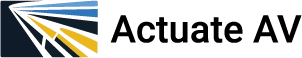Microsoft Front Row is a feature in Microsoft Teams designed to create a more inclusive and collaborative experience for hybrid meetings. By optimizing how content and participants are displayed, it bridges the gap between remote and in-room attendees, ensuring equity and engagement. Here's an in-depth look at its features, impact, and how it integrates with room systems.

Key Features of Microsoft Front Row
- Participant-Centric Layouts
- Remote participants are displayed at eye level, simulating a face-to-face conversation for in-room attendees.
- Layouts prioritize shared content in the center, with chat, live reactions, and meeting tools seamlessly integrated alongside participants.
- Enhanced Collaboration Tools
- Real-Time Engagement: Live reactions and chat messages are visible in the meeting view, allowing real-time feedback without interrupting the discussion.
- Integrated Content Sharing: Shared files, presentations, and collaborative tools (like Whiteboard) are displayed prominently for all attendees.
- AI-Powered Room Systems
- Supports Intelligent Cameras: Panoramic, 360-degree views and speaker tracking help remote participants feel present in the room.
- Background Noise Suppression: AI minimizes distractions to ensure clear communication for all attendees.
- Optimized Meeting Space Usage
- Adapts to different room setups, whether small huddle spaces or large conference rooms, using Microsoft Teams Room devices.
- Configurable layouts adjust for dual screens, allowing for dedicated views of participants and content.
- Microsoft 365 Integration
- Direct access to tools like SharePoint, OneDrive, and Planner within the meeting interface, ensuring productivity during collaborative sessions.
- Automatic transcription and meeting summaries enhance follow-up efficiency.
Impact on Collaborative Meetings
- Increased Inclusivity
- Eye-level participant displays make remote attendees feel equally important, reducing the common "us versus them" dynamic in hybrid meetings.
- Improved Engagement
- Dynamic views and live reactions encourage active participation.
- Collaborative features such as shared editing and real-time comments keep everyone aligned.
- Enhanced Decision-Making
- AI-powered meeting insights, action tracking, and note-taking ensure discussions are focused and actionable.
- Remote attendees can stay fully informed, even in fast-paced discussions.
- Flexibility for Different Scenarios
- Teams Rooms integrations, like Logitech Rally Bar or Poly Studio X70, enhance Front Row’s functionality in spaces of any size. For example:
- In a corporate boardroom, dual displays can show participants on one screen and content on the other.
- In a classroom setting, Front Row facilitates hybrid learning by ensuring equal access to materials for in-person and remote students.
- Teams Rooms integrations, like Logitech Rally Bar or Poly Studio X70, enhance Front Row’s functionality in spaces of any size. For example:
Examples of Room System Integrations
- Logitech Rally Bar
- Offers 4K video quality and AI-powered speaker tracking, enhancing Front Row's layout for hybrid rooms.
- Poly Studio X Series
- Provides noise suppression and automatic framing, ensuring clear visuals and sound for all attendees.
- Crestron Flex Systems
- Seamless control and integration with Teams Rooms features, ideal for larger conference setups.
Conclusion
Microsoft Front Row is redefining how teams collaborate in hybrid meetings by creating an equitable and immersive environment for all participants. With advanced features, AI-driven tools, and seamless room system integrations, it ensures every meeting is productive, engaging, and future-ready. Looking for guidance on these solutions? Consult Actuate AV today and let us design the perfect setup tailored to your needs!