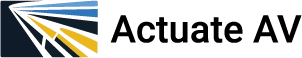A layoff can feel like a major setback, but it’s also an opportunity to take control of your career and create the work environment you’ve always wanted. With the rise of remote work, setting up a professional home office has become essential not only for your productivity but also for your peace of mind. Whether you're pursuing freelance work, launching a side hustle, or seeking a new job, a well-equipped home office can help you thrive in uncertain times.

Here’s how to transform your space into a productivity powerhouse with the right essentials.
1. Start with Ergonomics
The foundation of a productive home office is ergonomics. You’ll want to invest in furniture that supports your posture and helps prevent strain from long hours of work.
- Ergonomic Chair: Look for one that supports the natural curve of your spine, with adjustable height and armrests. This will ensure that you can sit comfortably and avoid back or neck pain.
- Adjustable Desk: A standing desk can be a game-changer if you’re tired of sitting all day. Alternating between sitting and standing helps maintain energy levels and improves circulation.
- Monitor Placement: Position your monitor at eye level to reduce neck strain. Ideally, the top of the screen should be at or slightly below eye level, and it should be about an arm’s length away.
2. Optimize Audio-Visual (AV) Solutions
If you’re working remotely or frequently attending virtual meetings, having the right AV setup is essential. You need a clear, professional appearance and excellent sound quality to communicate effectively.
- High-Quality Camera and Microphone: Invest in a high-definition webcam and a good microphone to ensure that your meetings run smoothly. A microphone with noise-canceling features will help you stay clear and heard, especially if you’re in a noisy environment.
- Lighting: Proper lighting can make a huge difference in how you appear on video calls. Consider investing in a ring light or adjustable desk lamp to brighten your face and reduce shadows. Make sure the light source is in front of you, not behind you.
- Speakers or Headphones: Clear audio is critical, whether you’re listening to a podcast, joining a Zoom meeting, or having a video conference. A high-quality speaker or noise-canceling headphones can make your virtual communications seamless.
3. Soundproofing for Focus and Privacy
In a home office, distractions are inevitable, whether it’s noise from outside, a busy household, or the hum of electronics. To stay productive, it’s important to minimize noise interruptions.
- Soundproofing Materials: Adding rugs, heavy curtains, or even foam panels can help reduce ambient noise and prevent sound from traveling. If possible, try to set up your office in a quiet corner or away from the main areas of your home.
- Noise-Canceling Headphones: For those times when you need to block out the world and focus, noise-canceling headphones are invaluable. They’re perfect for calls, focus work, and even a little bit of relaxation when you’re done for the day.
4. Organize for Efficiency
A cluttered space can lead to a cluttered mind, which can affect productivity. Make sure your office setup is clean, organized, and easy to navigate.
- Storage Solutions: Invest in shelves, filing cabinets, or storage bins to keep your workspace neat. A clutter-free desk helps you focus on the task at hand rather than searching for supplies.
- Cable Management: Tidy up any wires from electronics and devices to avoid a messy, tangled workspace. Use cable clips, organizers, or sleeves to keep everything in place.
5. A Personal Touch
While the focus is on functionality, your home office should also inspire creativity and motivate you to work. Personalizing your space can help foster a positive mindset.
- Artwork or Inspirational Quotes: Hang artwork that resonates with you or display motivational quotes to keep you inspired during tough days.
- Greenery: A plant or two can add life to your office and help purify the air. A little greenery can also improve your mood and boost productivity.
6. Reliable Internet and Tech Setup
One of the most important elements of a home office is a reliable internet connection. Ensure that your Wi-Fi router is strong enough to support video calls, file sharing, and general work-related tasks without lagging or dropping out.
- Backup Power Source: Consider investing in a backup power source like an uninterruptible power supply (UPS) to avoid interruptions in case of a power outage.
Conclusion
Setting up a professional home office after a layoff isn’t just about having the right equipment; it’s about creating a space that empowers you to focus, work, and thrive. From ergonomic furniture to AV solutions and soundproofing, each element plays a role in boosting your productivity and enhancing your work experience.
If you’re ready to elevate your remote work setup with the latest audio-visual technology, Actuate AV can help. Their expertise in designing and installing customized AV solutions ensures that your home office is equipped with everything you need for smooth, professional virtual meetings, presentations, and more.
Contact Actuate AV and take this opportunity to create a workspace that works for you!